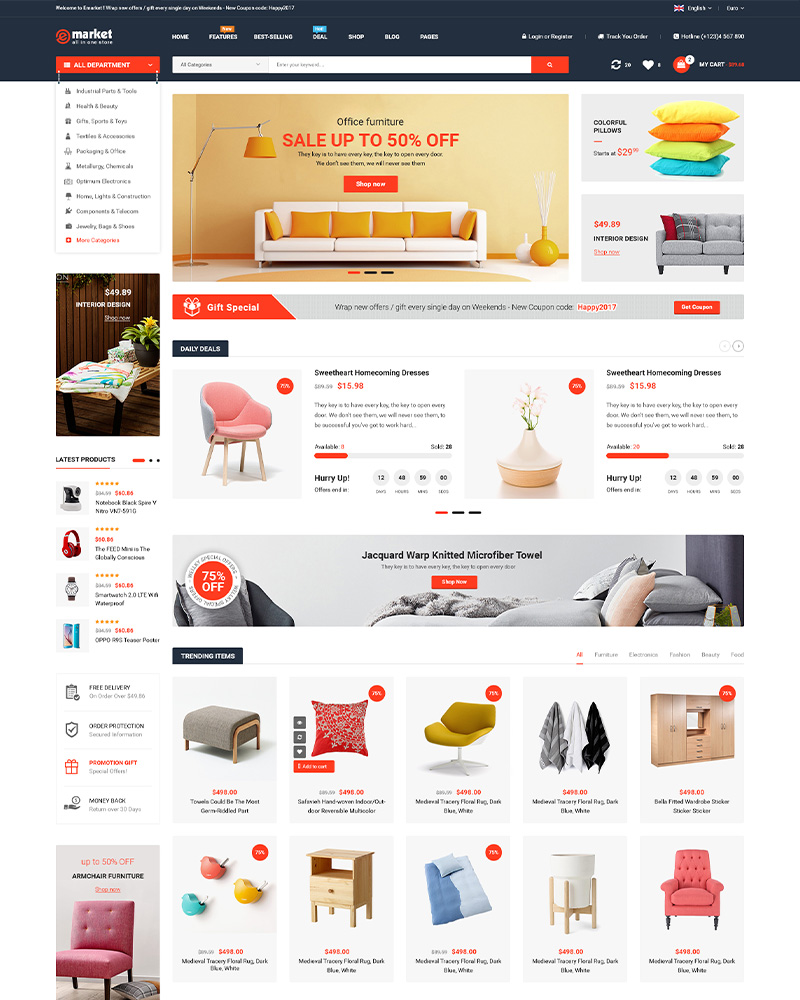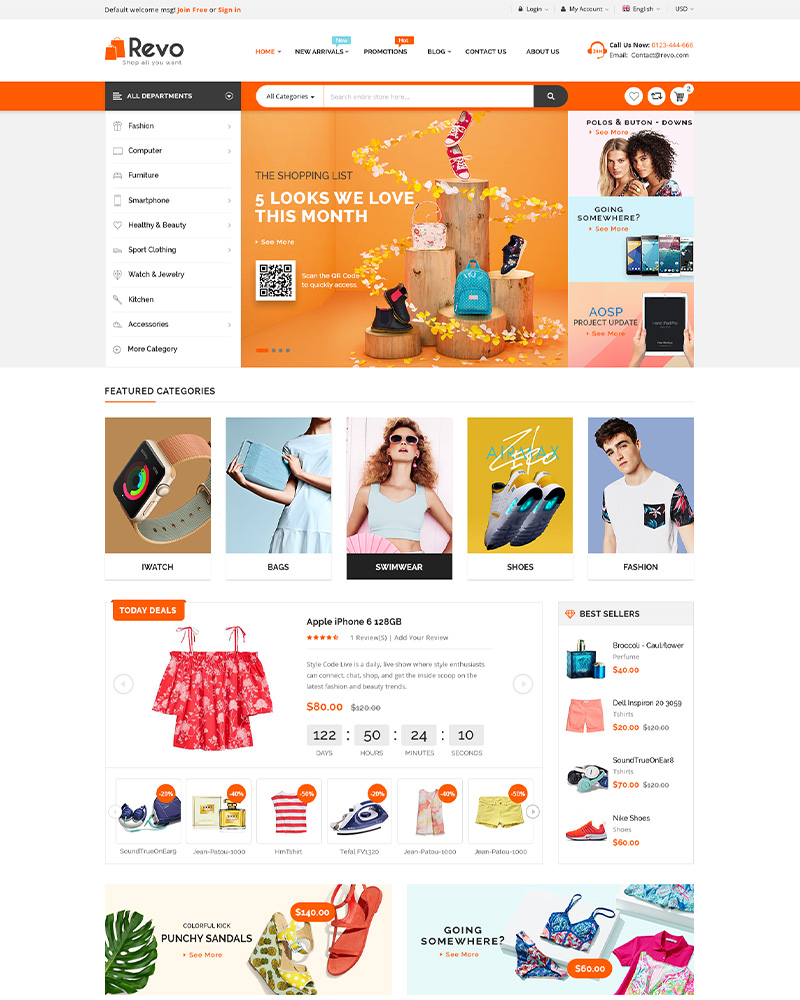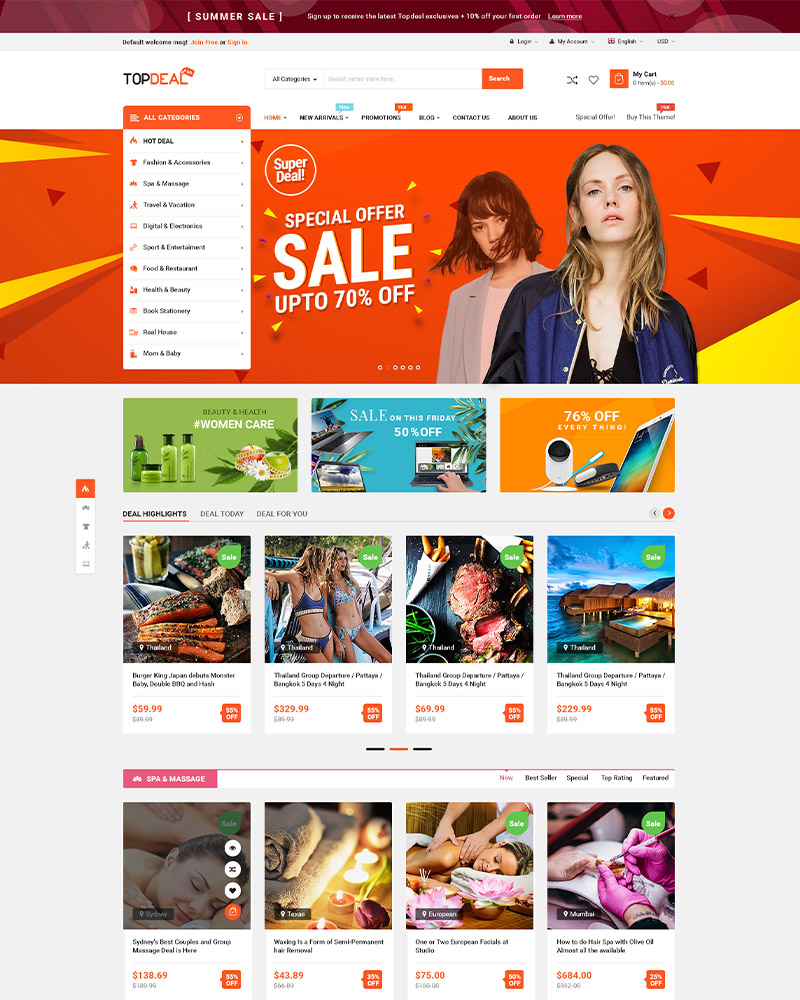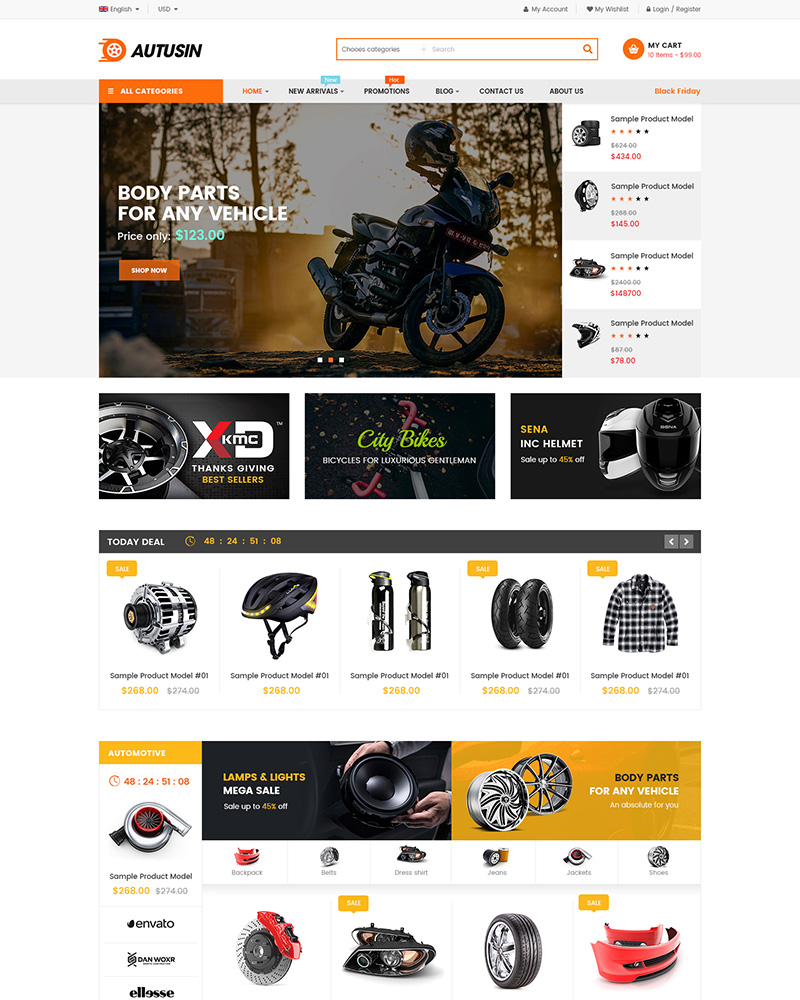Why we could not change the Logo, Color, Header or Footer Style in Home Page? Here are some steps for you 😉
Firstly, a huge thanks for purchasing our themes. If there is any problem with our theme, please feel free to contact us via our Support Ticket System then we will support you until you feel happy with our product!
Change Logo, Color, Header or Footer Style in Theme Options
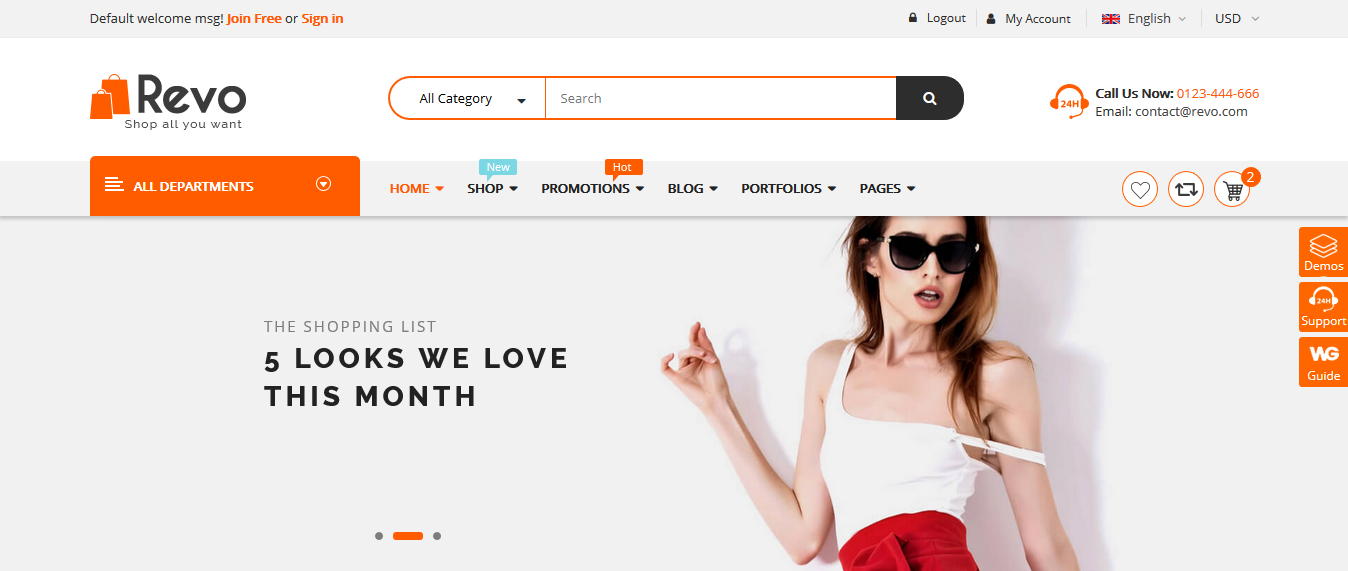
In Our Themes, the Theme Options enables you to change the Logo, Color Schemes, Header and Footer Style. However, after configuration here, it does not apply to the Home page? Why? & How to change them?
The anwser: The Page Metabox
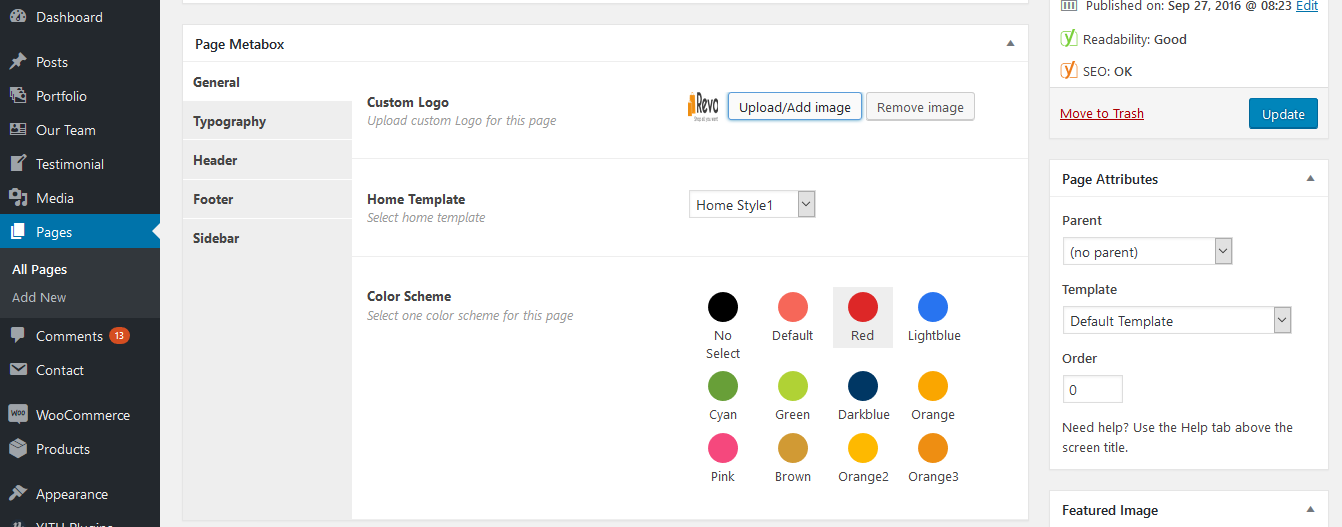
To change Logo, Color Schemes, Header and Footer Style for Home page in our themes, you can follow steps as below:
Step 1: Login into the Dashboard of your site.
Step 2: Go to Pages > All Pages and open Home page of your site.
Step 3: Scroll down to the Page Metabox area in the end.
Step 4: Now, you will see options to change or remove Logo, Color Schemes, Header and Footer Style there. If there is any special configuration in Page Metabox, the settings in Theme Options will not be applied to the page. So, you can configure options there for the page as you want. Or else, you can remove the configuration here then it will apply the ones in Theme Options.
Step 5: Save the page, clear all cache then check your site again.
Info If you want to have a special or difference in Color, Logo, Header Style, Footer Style or Typography for a page, you can use Page Metabox to custom as you want. If not, you can choose No Select for Options in Page Metabox, the settings in the Theme Options will be applied.
After all, you can clear all cache of your site, browser and server to check the result.
See Our Best-selling WordPress Themes 2020:
See our theme collections:
-
- See Best-selling WordPress themes on Themeforest 2020
- See Best free and premium WordPress themes 2020
- See Best multi-vendor marketplace WordPress themes 2020
- See 12+ Best Auto Parts Shop WordPress Themes 2020
- See 15+ Best Clothing & Fashion Shop WordPress Themes 2020
- See 20+ Best Electronics Store WooCommerce Themes 2020
- See 15+ Best Selling Furniture Store WordPress Themes 2020
Our Support Help Desks:
Documentation: Find documentation for themes and frequently asked question on our Documentation channel wpthemego.com/document
Forum Support: Join our public WPThemeGo Community at forum.wpthemego.com to find the frequently asked questions, post your problem and get support to solve it.
Ticket System: Submit a ticket about your problem on WPThemeGo Support at support.wpthemego.com to get help from the support team. All your information will be kept confidential.
Email Support: Contact us via email for presale questions about our themes and other questions via contact@wpthemego.com.